
AIO Tutorial #1 Product installation
We'll show you step-by-step how to set up your AIO and link it to your home network.

Connect your AIO's power cable to the wall socket.

Press the Power button and wait about 10 seconds for the orange LED to disappear and the 3 musical notes to sound.
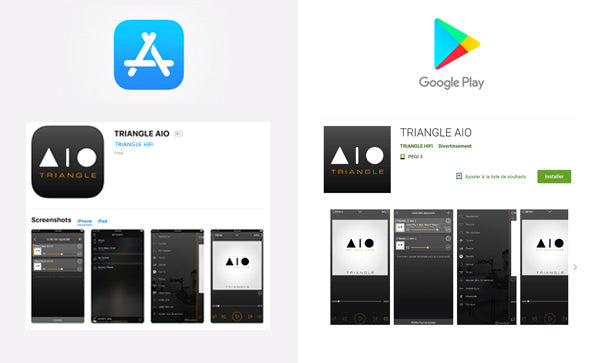
Go to your store (App Store or Google Play) to download the TRIANGLE AIO application.

Press the Connect button on the back of your speaker. A voice will tell you that your device is ready to be connected to your phone.

Launch the application and select “Add a device”. Then go to the WiFi Network tab and connect to the “TRIANGLE AIOX - XXX” network. A voice will confirm connection to the AIO network.
Once connected to your AIO's WiFi, return to the application. Select the home WiFi network on which you wish to pair your AIO, and enter the associated password.

Your AIO3 is ready to use. Check the device's WiFi reception quality. If necessary, move your AIO closer to the router or connect it with an Ethernet cable for optimum listening quality.

If you connect your AIO 3 with an Ethernet cable, it will be automatically recognized on your network. In this case, no installation is required.












